A little over a year ago, I bought a ZSA Moonlander Mark I. It was a big purchase, but after some research, and having been interested in keyboards for a couple years, I was confident that this keyboard was going to last me through university and beyond. After serving as my primary typing device through 13 courses and commuting with it daily, here's what I think of it.
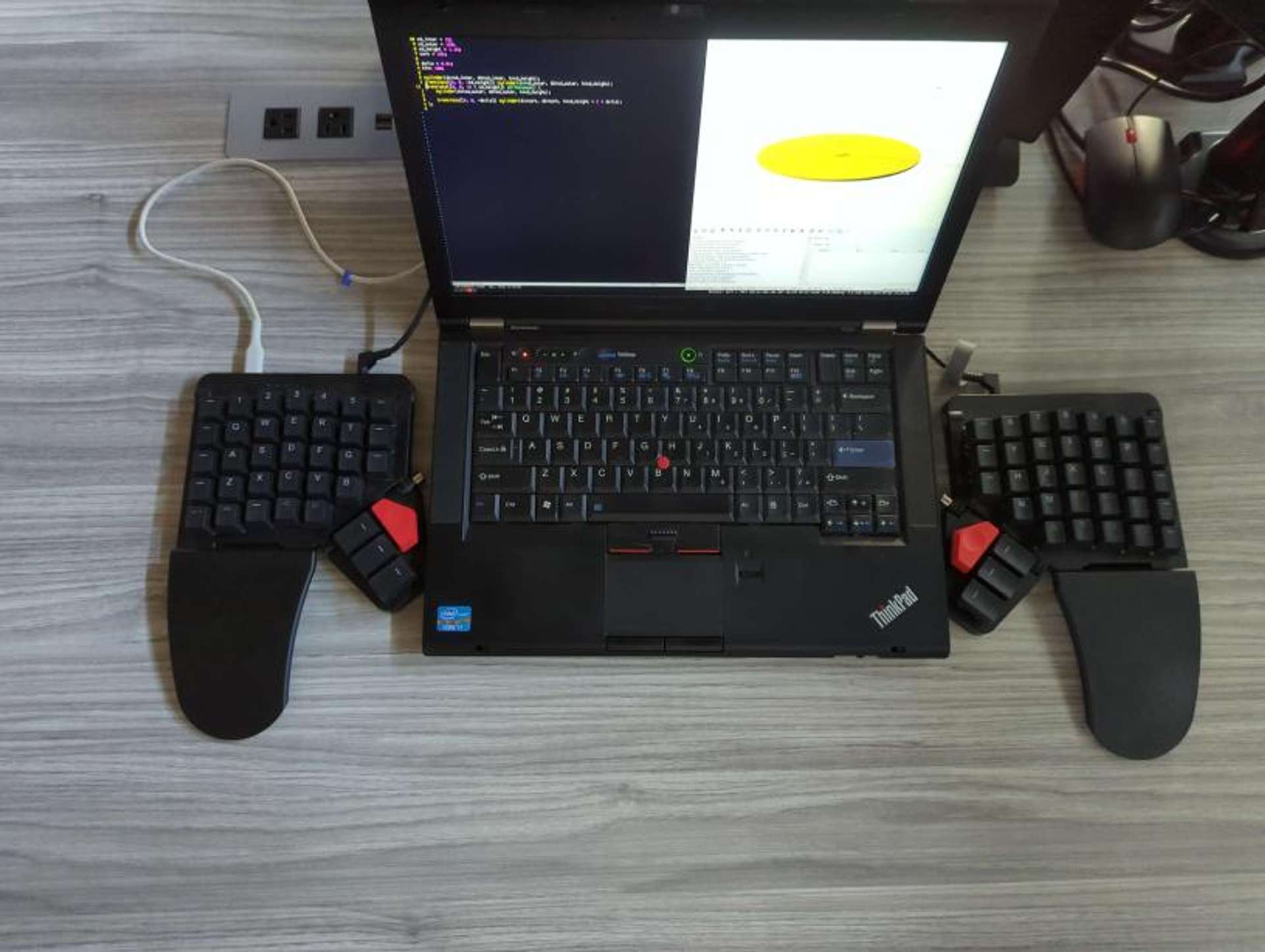
Overall, the Moonlander has a lot of attractive features. The ortholinear layout is intimidating at first, but it wasn't hard to learn, and is more comfortable to type on. On a regular keyboard, I used to use my index finger to type both C and V, but on the Moonlander my fingers are able to stay within each column. The blank side keys are very flexible too. Mine are configured so that I can navigate my tiling i3 desktop very quickly and comfortably. The thumb clusters are much the same - I put my dash and underscore key right next to the space bar, which feels much more natural. The wrist rests fold easily and are comfortable, though I think they could be smaller.
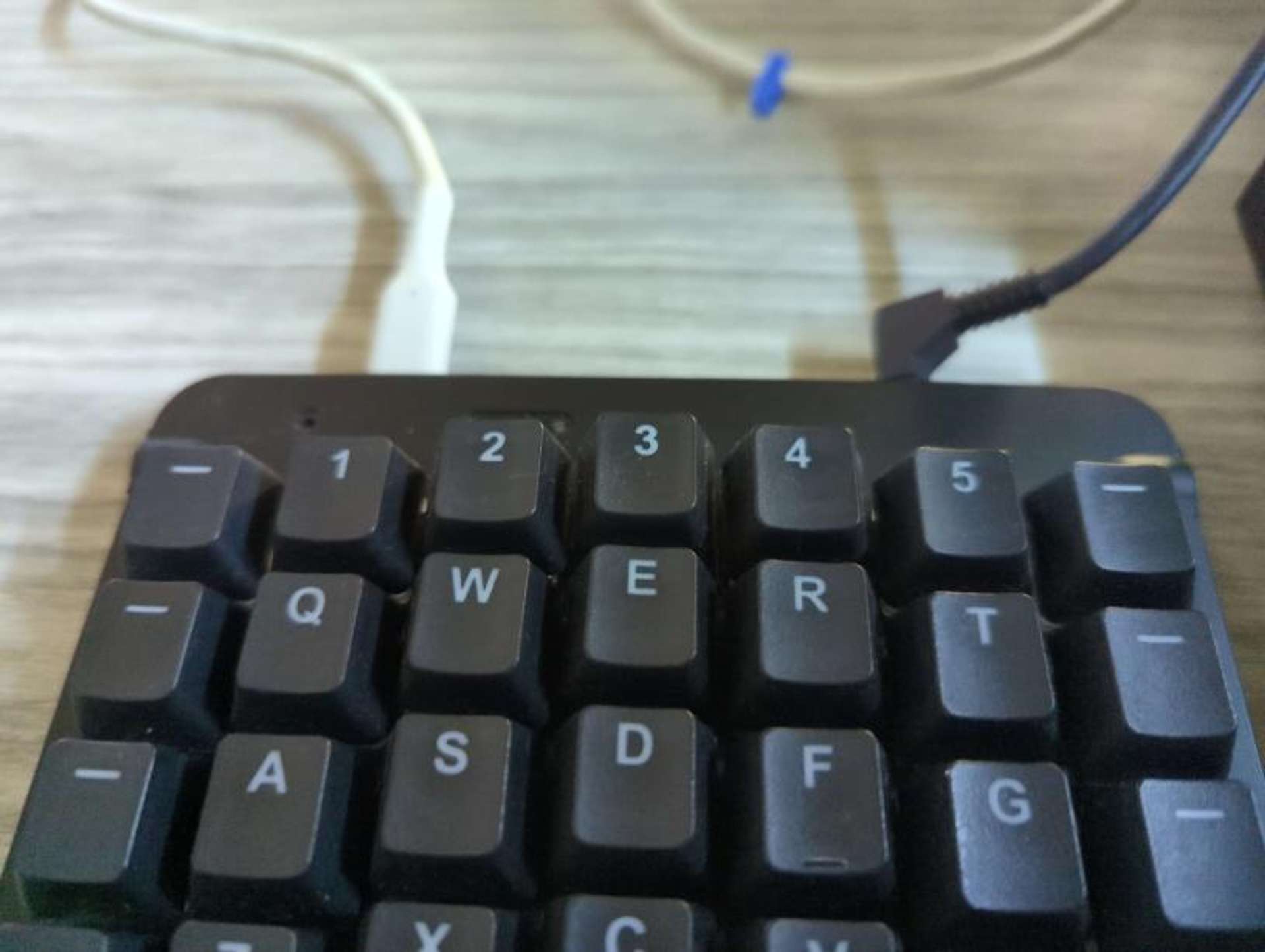
Now for the complaints. The wires can be a nuisance. The TRRS cable never lays flat, and having two wires to sort out every time you set up or put away the Moonlander is more hassle than I would like. Second, the stability of the keyboard while tenting requires the thumb cluster to be touching the desk. This might not be an issue if I had large hands, but the Moonlander will teeter if the thumb cluster is not folded down at the same time. [1]
It's also worth noting that the Moonlander isn't well suited to taking notes during a lecture. Most lecture halls on University of Toronto campus have fold-out writing surfaces that are barely large enough to accomodate a laptop. Since the keyboard is too large to fit on my open Thinkpad T430, and there is no space to the sides, I had to take notes on my laptop keyboard in these cases.
There were also a number of features of the keyboard that I hardly used. With the aforementioned wobble and additional inconvenience of needing to use an allen key to set the legs in place, tenting was not a feature well suited to my on-the-go use. The outside leg mounts for negative tenting are a strange addition, too. I never used the LEDs, either - I don't do much typing in the dark, or care about having a light show under my fingers.
Overall, I think the Moonlander is a great keyboard, but after a year of daily driving it, I'm not sure it's quite right for what I use it for. I get the impression that it was designed to be used, for the most part, in place at a single desk; and as a result more portable use cases had lower priority. The travel case and folding wrist rests ease the burden, but toting it around is not exactly a breeze.
I haven't gotten over the price yet, either. I paid a little over $500 CAD, and I only justified the purchase with the notion that this keyboard is a long-term investment in my typing comfort. After extended use, I can't help but wonder why the price tag didn't go towards more convenient features, like wireless capabilities, that would really shine in this form factor.
Having said all that, I'm still quite happy with it, but I am checking out other keyboard projects. One compelling option is building a wireless Corne LP. It's slimmer and has fewer keys, but with my experience using chorded typing techniques on the Moonlander, I don't think it would be much more complicated. I would recommend the Moonlander to people who want a split keyboard, but don't need to move it around as much. In fact, if you've ever considered owning a keyboard chair for more than a moment, this may be the keyboard for you.
I noticed a user-created 3D printed solution for this, and it's even showcased on the ZSA website. It seems too bulky for my needs. ↩︎
Liked this article? Sharing it or subscribing via RSS would be highly appreciated!
What do you think about this? Reach out and let me know!